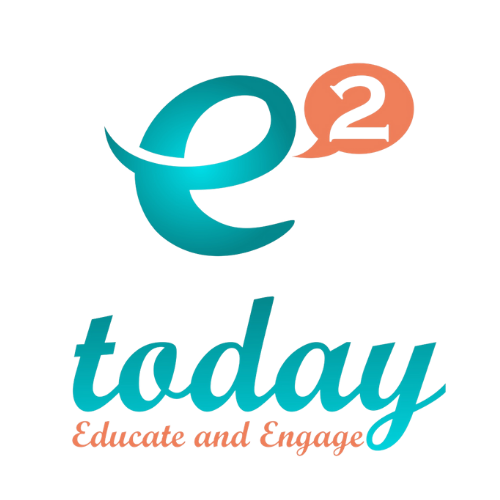School Websites With Pizazz

 Gone are the days when people come to your school website to only read text. Gone are the days when people come to your school
Gone are the days when people come to your school website to only read text. Gone are the days when people come to your school
website and accept outdated information. Today's visitors to your school, district or diocesan website expect much more. They expect to connect, they expect to be engaged and they expect pizazz!
Your Website, Your School Community
It is not surprising that people want updated information. They want to see a school website that is kept fresh and is free of outdated content. There is nothing more frustrating than visiting a website looking for information and instead finding outdated schedules, menus and more.Design is important says Cathy Donahue of Partners in Mission. Your Website should say 'Welcoming' with an appealing design, easy to read typeface, clear organization and updated captivating photography.Reward your school website visitors with the information that they cam looking for and content which forges their connection to your school. Simple steps and a keen focus on your school community can keep your school website sharp.Today's web tools make it easy to build in engaging content to your school website. Use your school website to tell people more about your school and build connections to your school community. When your school community is strong, your students benefit. Bringing abundant benefits to your students is always your ultimate goal.
Many websites say, “look at me.” Your goal ought to be to say, “here’s what you were looking for. Seth Godin
What You Need to Know to Build a Solid Web Strategy
1 Web Usage Trends
Be cognizant of today's technology trends and know your visitors. Web use is growing exponentially for people of all ages. Internet use via mobile devices and cell phones is rapidly on the rise. Your website strategy should incorporate an ongoing awareness of the demographics of web use today of the larger population and of your website visitors.
2. Know Your Mission, Share it Well
Your website strategy includes more than tools. It encompasses the leadership within your organization, vision to bring your school to the next level of communications, and tools to assist in the execution stage.According to Rob DiMartino, Director of finalsite, a web company that helps schools implement web strategies with CMS, Modules and Portals for schools, today's visitors to your school site expect:
- A front porch view of your school
- Trusted marketing and communications that are personalized to all constituents (prospective students, parents, alumni, staff) and more)
- Engagement 2.0 - Interaction and collaboration that fosters 21st Century relationships and communications methods
Gathering information is a critical step in keeping your website fresh. Find out what your website visitors and your school community want!
3. Know your School Community, Gather Data, Ask Your Readers
- Gather the data about visitors and what they are looking for. Create a link on your school website where families can comment about your site and make suggestions.
- Design an update strategy. This may include adding new features to your website or content management system.
- Decide who will be responsible for updating the site and providing fresh content.
- Evaluate, Review and Repeat!
Having members of your school community give input into your site is a great idea. During a recently conducted survey regarding school websites for a group of schools in the Archdiocese of Philadelphia, many website ideas were put forth. Members of the school communities were polled based on a One Minute School Website Check. Hundreds of replies were submitted which yielded enlightening data and many creative suggestions. News and photos were regular suggestions. In addition, there was a constant thread of requests which indicated that readers want an ongoing infusion of new, engaging digital media. Keeping sites fresh and engaging is a priority to these schools as it is part of providing a quality program for their students, one enriched with a strong sense of school community.
What You Need to Provide on Your School Website
1. A Site Free of Outdated Content
- Update calendars, events
- Add new media and photos of current students, current events
2. A Site with an Attractive Design *
- Clean, Crisp, Modern Design
- Beautiful, High-Resolution Photographs
- Simple Navigation
3. A Site with Pizazz
Take advantage of new digital media to tell your story and engage your readers
- Virtual Tours
- Student Stories
- Parent Testimonials
- Podcasts
- Videos of school events and live Streaming Video of special events
- Mobile Accessibility
- Interactive Polls
- Samples of Student Work
- Message Boards
- Online Store selling supplies, tickets to school events, reunions, athletic events and school activities
4. A Site that Enables Connections via Social Media
- Share content online in social media such as Facebook, Twitter, Flickr(photo sharing) Linkedin
- Connect this to your school website and add widgets so that visitors can share your content
- Allow members of the school community to submit photos and videos that they collect for consideration for the school site
According to Bob Wendover of the Center for Generational Studies, social media is a powerful means of connecting people to your school and your school's mission. Getting started with social media is both manageable and worthwhile. Bob suggests the following steps:Getting started with social networking
- Begin!
- Learn and Adapt from others
- Persevere
- Hone your strategy
- Track and evaluate your results
- Think small. Start somewhere. Pick one tool to try or one group to connect with.
Visitors to your website expect to connect, they expect to be engaged and they expect pizazz. With some easy steps and an eye on your mission of building strong communities for our students, you will create a vibrant, dynamic site that keeps people coming back for more!
Additional Resources
Four or More -Pew Research - Technology UsersBuilding School Websites E-howBuilding a Classroom Website - E-howCreating School Information Channels – Langwiches Blog7 Ways for Leaders to Stay on Top of EdtechPartners in Mission, Cathy Donahue *This post is cross posted on School CIO, produced by the editors of Tech and Learning